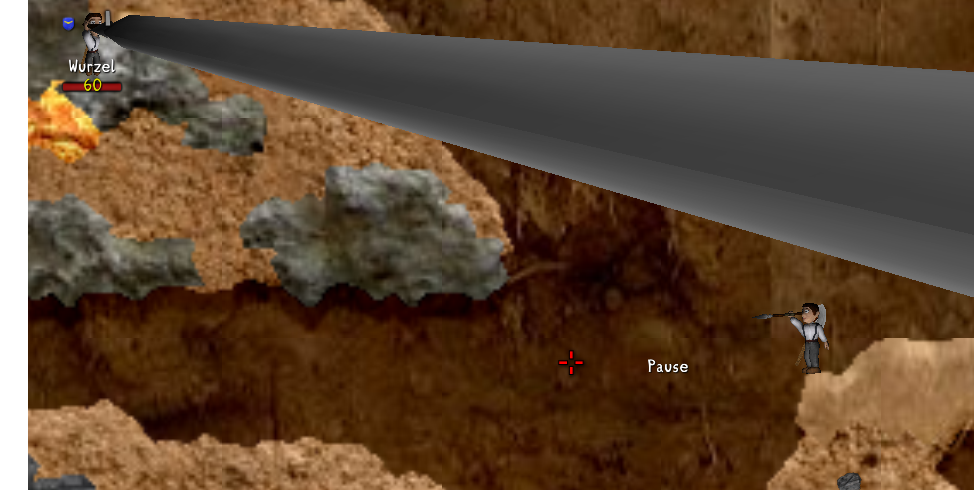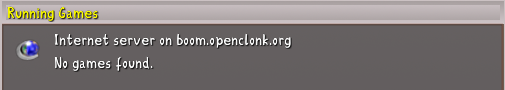Believe me when I say we’ve really been putting some effort into OpenClonk. The work we’ve put into the game over the past month has really started to speed up, and we’ve already got some nifty objects the team has been working on. Since a picture can fulfill what words cannot, I’ll keep the pictures plenty and the words few.

Using the shovel
This time around, we’re taking full advantage of mouse control. This functionality has helped us develop new and interesting items, and drastically improve such objects from previous Clonk titles. Starting with some of the basics, how could we not have a shovel?

Shooting with the bow

Aiming the musket
With mouse control we need to have some weapons, of course! Here we have a Clonk testing his Bow. The bow may be a fairly old design, but Clonks can make excellent use of this versatile weapon in any terrain.
Another creation of ours is the Musket, pictured here. The musket is a fairly lethal weapon, and can be loaded with different types of shot for devastating effects. Though the musket may be fairly powerful, and more accurate than a bow, the musket requires a moment of time to load shot into the barrel.

Clonk riding a boompack
And here we are with an incredibly ludicrous, yet effective, tool: the Boompack. The boompack is basically a rocket, except Clonks have gotten it into their heads it would be a fantastic idea to ride it. And surprisingly, they were right! Any clonk foolhardy enough to ride one may tilt the boompack’s direction while flying to avoid mountain sides.
And here is a completely fresh idea for Clonk: the Magical Jar of Winds. The Wind Jar is a multi-purpose tool: it is able to propel enemies away from you, and possibly even incoming weapons hurled by the enemy. It can also be used to give friends an incredible boost to their jump to get to out-of-reach places. And lastly, when timed correctly it is possible to launch yourself great distances by funneling the wind behind you.

A tremendous jump using the wind jar
Here we have a Clonk doing what they are well known for: mining. However, the Clonk now has new tools at his disposal. By far the most effective is the Dynamite Box. Each stick of dynamite taken from the box will be interconnected by a fuse, which the Clonk may light with his ignition box, causing a mighty explosion.

Clonk mining gold with dynamite box
Lastly, here is a crew of Clonks defending their small settlement with a variety of weapons. As you can see, the clonk on the right side of the settlement is using a javelin. The Javelin can be thrown to deal large amounts of damage, but at distances it can be quite difficult for the javelin to find it’s mark. The Clonk seen in the middle of this picture is using a sword and shield, which are still in the process of development.

Clonks defending a settlement
Comprising this settlement is the Tools Workshop, where clonks shall create basic tools for production and combat. As one can clearly see, the second building is a windmill, used to generate power for a settlement.