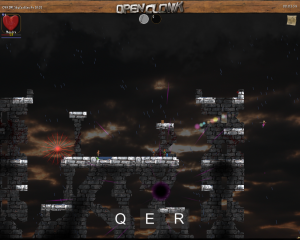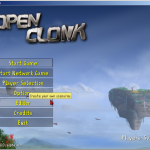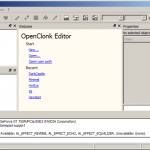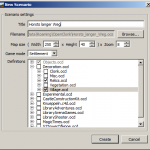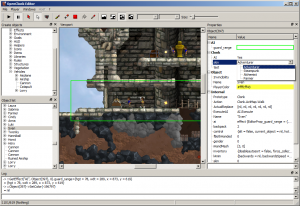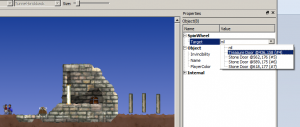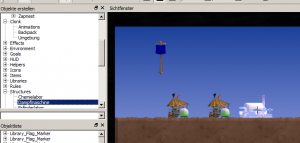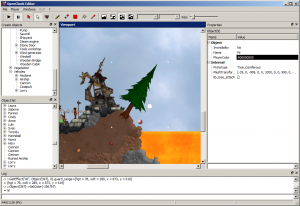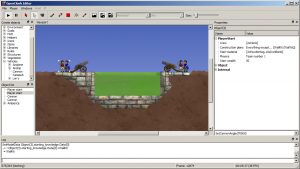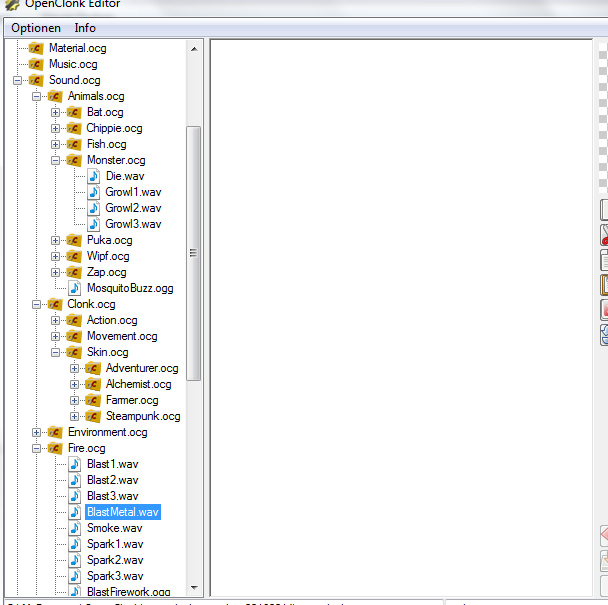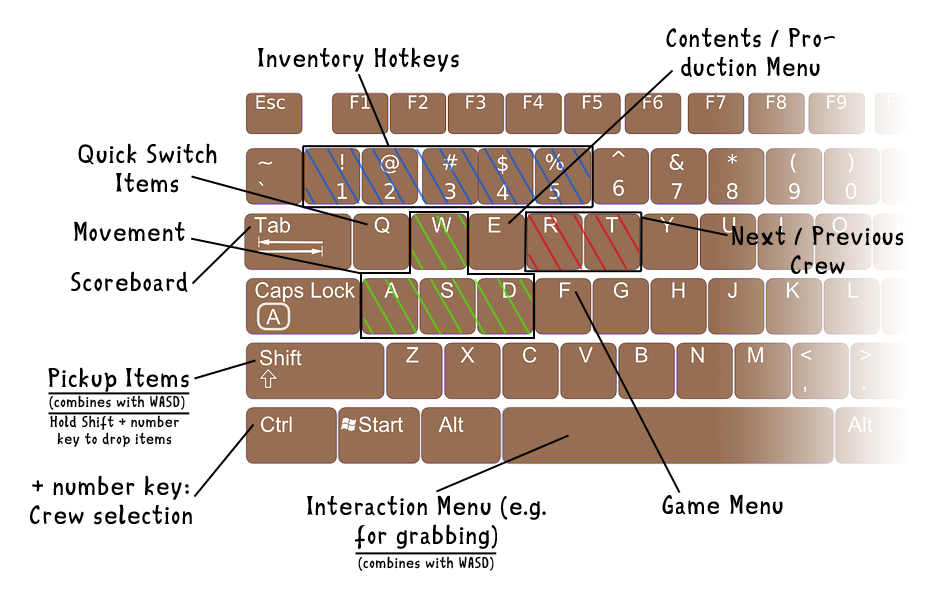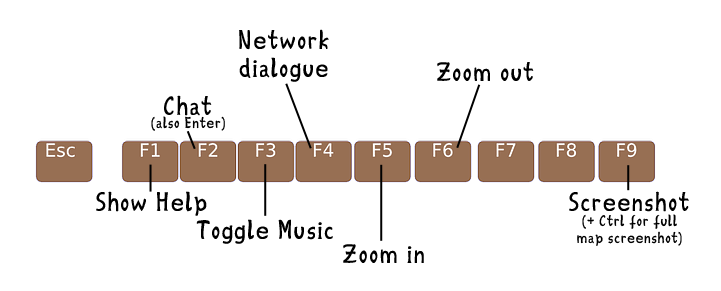In the last release a few new animals have seen the light of day, also somewhat due to the the Milestone Project. There are some old, familiar animals that were re-imagined for OpenClonk and some animals completely new to the world of Clonk. I will start with the ones that old Clonk veterans will surely know.

The Wipf
The Wipf is a very iconic necessity for a Clonk title and it was a pitty that we had to do without it for a few years. But, hooray, those sad days are over now. The Wipf is mainly known for running and jumping around in the landscape and ruining your mine by digging tunnels straight into the closest lava basin.
The Wipf was first introduced with Clonk A.P.E. in 1995 and had since then been in every Clonk title during the past 20 years.
The Chippie

Known from Hazard in Clonk Planet, the chippie returns to suck your blood while looking surprisingly cute and innocent. Unlike back in the days, where you would find the chippie when looking for equipment in crates, it can be found in eggs in the underground now – similar to how zaps could be found in the earlier Clonk titles.
Chippies will be freed from their eggs either after some time when the egg is not covered with earth or by flinging the egg on the ground – for example by shooting it into the enemy base with a catapult. The chippie will jump at unsuspecting Clonks and suck their blood, slowly draining their life.
https://youtube.com/watch?v=VGkMcvqyPOg
Underwater World

The underwater fauna has been extended by a squid (in both peaceful and aggressive versions) and by a new type of piranha. In addition to the new animals, the navigation of the fishes has been slightly tweaked to better handle smaller lakes.
The squids are generally just peaceful and curious creatures that love to follow and inspect other things and creatures. Shrouding themselves in ink in order to flee when hurt, they are harmless to Clonks.
However, the bright red version of the squid is everything but harmless. Lacking teeth and claws, they will follow Clonks to surround them in a thick cloud of ink which drains the Clonk’s breath pretty fast. Yes, this is physically accurate. I looked it up.
This makes diving pretty dangerous when around red squid as long as you don’t pack extra air.
The following short video shows the two piranha skins and some red squids. The bright red piranhas are a bit smaller and like to hunt in packs while the bigger ones generally hunt alone.
Flies, Fireflies and Zaps

Zaps are back as well! Zaps are small, stingy beings that you should not infuriate. Unlike previous Clonk titles where you would find zap nests buried in earth, they now hang on trees. As you have probably expected, they do not like when you try to chop down their home.
The flies are just decorative little things that love to be around water or corpses – well, who doesn’t!
Even more decorative are the new fireflies. They come out at night to create quite a romantic atmosphere.
Bats and Puka
These are two more new inhabitants of the world of which one had previously never been in a Clonk game.
Bats populate caves and do not like to be disturbed by Clonks. In case you happen to find yourself among bats, be prepared that they will want to defend their territory!
The Puka is an animal without a counterpart in the real world – feeling at home around water, it will generally just lie around sleeping. When it finds itself troubled by a Clonk it has the unique ability to teleport away to a safer location – and I would try not to stand directly next to it when it disappears!