I’ve been longing to report about the gamepad controls for weeks but I continuously added new features to simplify the controls over the past weeks (which produced some bugs too). The gamepad controls are now pretty much working how they should. Here they are:
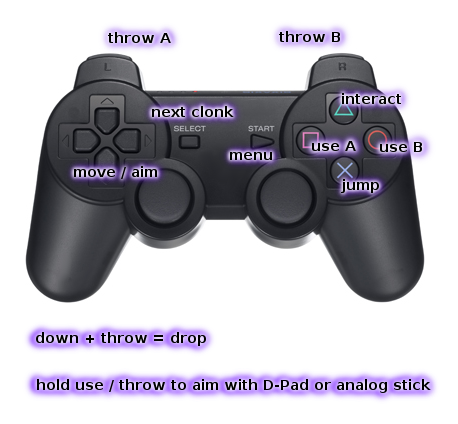 In text:
In text:
Button 1 – use primary object
Button 2 – interact (enter, exit, grab, …)
Button 3 – jump
Button 4 – use secondary object
Button 5 – throw primary object
Button 7 – throw secondary object
Button 8 – select next crew member
Button 9 – open / close menu
D-Pad and analog stick: move, aim and select in menus
These are by no means the final controls but for how clonk is controlled now, it’s the best assignment.
If you have a gamepad, please try it out! Go to Player Selection -> [your player] -> Properties -> Controls and select the control scheme GamepadSNES if you got a 8-button-gamepad without analog stick or GamepadDualshock if you got a gamepad like in the picture above.
Of course, OpenClonk is meant to be played with mouse and keyboard. Thus, gamepad users will never be able to control their clonks just as nimble and fast as mouse users (ever played GTA3 on console? hoho!) do but this is not our aim. Our aim is to maintain the classical split-screen game (yes, you can play clonk in split-screen :-)) for when friends come over. We don’t want to cripple the standard mouse controls by considering the limited possibilites of the gamepad – or say keyboard-only – to be equal. That said, it doesn’t mean that I don’t try my best to make the controls with gamepad as comfortable as possible.

Aiming with the gamepad cursor
The biggest difference to mouse control is of course how you aim. With the gamepad, you can’t just point and click somewhere, so here is how it works: When you press down the use / throw button, the clonk stops and a cursor appears with which you can control in which direction the clonk should aim. The cursor moves in a circle around the clonk, you can control it either with the D-Pad or the analog stick. Now with the D-Pad you are not limited to 8 directions – like with the analog stick, you can aim in any direction you like. With the analog stick, it’s faster and more precise of course. When you let go of the use-button, the clonk shoots / throws into the direction in which you aimed.
There are a few tools that are already used as soon as the use button is pressed down, like the shovel. However, when you press the button down, the cursor is already aimed automatically in the direction you pressed before, both with the D-Pad and with the analog stick. This is a huge help to be able to aim faster.
Now gamepads for the PC are a big mess, there is no standard in what order the buttons are numbered and no standard in what controls the D-Pad and the analog stick(s) send. I only got two gamepads to test the controls and it would be great if I heard some feedback of how the controls work for you. 🙂

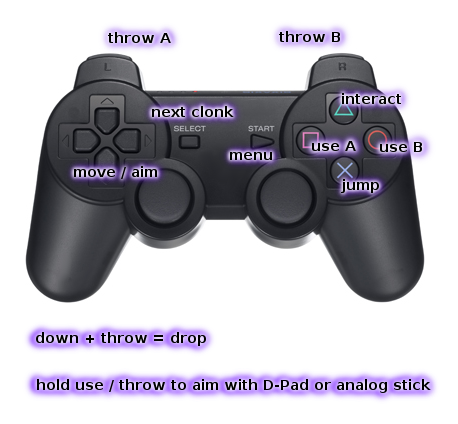 In text:
In text:


