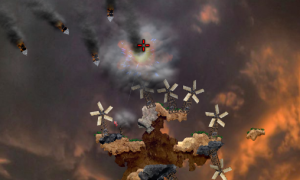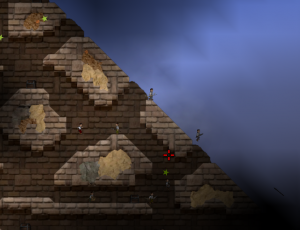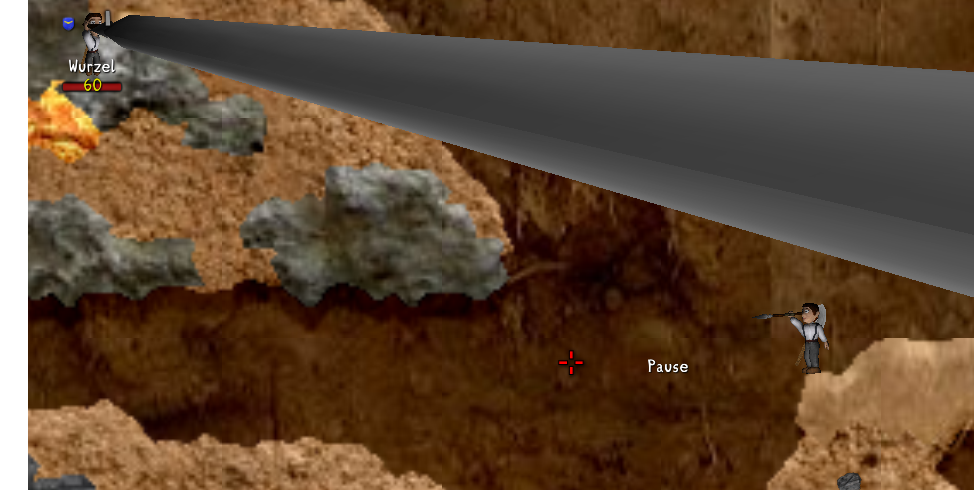Author Archive
OpenClonk 1.2
Posted in Announcements on February 12th, 2011 by Newton – 4 CommentsHighlights of this update are the new scenario Thunderous Skies and the revival of the dedicated server code. The usual assorted bugfixes are present as well. Notably, the update function on windows works now, so this is the last release windows users have to download from the download page.
Game content and mechanics:
+ Added Thunderous Skies scenario from Mimmo
! Overcast: set correct owner of a wind spell
! Overcast: Removed double Scenario.txt Sky entry
! Fixed kill logs
! Fixed parkour short description
* Cool Cavern: Finetuned landscape and TopOpen=0
– removed stray ActMap.txt in edge.c4d
* Slightly improved texture for wooden cabin
! respawn container does not spawn weapons anymore (#554)
! Fixed a possible runtime error in the Parkour goal
* Cannon and lorry can’t fall off the sides of the map
! Fixed pressing use1/use2 on gamepad when no item is selected (#535)
! Fixed sword usage with gamepad controls
Engine:
+ dedicated server works again
+ Generate mini dumps on crash
! Update: Fix update procedure on Windows
+ Update: Fallback to manual full download if update procedure is broken
! Update: no automatic update for debian/ubuntu (they got their own update procedures)
! Don’t reset progress bar when starting to load definitions
! Fixed crash when both shaders and FoW are enabled (#549)
! Some fixes in gamepad controls
! win32: Default to current desktop display settings (#484, #493)
! Only select display modes with the configured color depth
+ editor/gtk: Save the clipboard on exit
+ Script: Add global function DigFreeMat
! Script: == works when one side is an object with proplist type label
OpenClonk is “highlight of the winter” on Chip Online
Posted in Announcements on February 3rd, 2011 by Newton – Comments Off on OpenClonk is “highlight of the winter” on Chip OnlineThis is worth a little announcement:
Chip Online, the online portal of a well-known German PC-magazine has chosen OpenClonk to be the download-highlight of the winter 2010/2011.
Changes in version 1.1.3
Posted in Announcements on December 28th, 2010 by Newton – 3 CommentsThis weekend, we fired out a big new update. It solves many of the problems that were reported in the bugtracker and otherwise includes minor improvements and balancing. Below is the list of changes.
Windows users will have to download and reinstall the new version from the download page. Linux users can use the built-in update function.
Engine
! fixed random sky color (#317)
* default control rate is now 3 in network games
! fixed fused dynamite hits clonks
+ artwork for OC installer
* script: FindConstructionSite return 0 when the search fails
! clonk doesn’t continue burning after death (#222)
* update XPM icon from CZ to OC
* changed default IRC channel for clonk client to #openclonk
! fixed possible crash in C4GUI::Container::ClearChildren()
* runtime join off by default because it does not work currently
! opaque submeshes are rendered before non-opaque ones
– removed FIGHT procedure and all related stuff
! win64: Fix crash when a C4String gets allocated at >4GB
Game mechanics
! cannon can’t shoot when turning around (#512)
! rope of grappler is not disconnected too early anymore
* continue to aim with musket after musket has been reloaded (#508)
* press on [Q] now opens the backpack menu even if another menu was open before (#515)
! fixed nullpointer exception on death of clonk that is in no crew
! javelin exits clonk on throw in right height now
! clonk can’t jump out of solid rock
! fixed typo and some “code never reached” warnings from C4DT
– removed the display of (A) and (B) hands in the HUD
+ new texture for the target balloon in the tutorials
! fixed zooming with gamepad (#536)
! fixed error causing variable declaration
Game content & Balancing
+ added missing German string in tutorial 3
* King of the Hill: only king gets a big malus for suicide (#520)
+ King of the Hill: goal now announces new king on the death of old king
+ King of the Hill: open weapon menu on game start now
+ Parkours: give a more informative goal short description (#547)
! Boomshire: various fixes
* Hideout: various map improvements and balancing adjustments, kill logs, adjustments to the magic gems
+ kill logs added to all melees
* CTF – flag: now attached to flag base, grabbed automatically and has a visual trail
* Frozen Fortress: frost bolt now only damages clonks
* sword damage lowered by 1 per hit
* changed mushroom mass to 6
* loam bridge length increased by one third
+ replaced lava texture with one that looks more liquid
+ added shield walking animation
! fix sword texture for Molten Monarch
* changed walking cycle of clonk to look less “chicken-legged”
Linux builds available
Posted in Announcements on December 7th, 2010 by Newton – 2 Comments
There are now automatically created linux builds available on the downloads page. Also, the nightly builds include a linux binary now.
By the way, it’s not big news that OpenClonk runs on Linux, it always ran under Linux. But now, we have automatically created builds available. 🙂
OpenClonk – Back to the Rocks 1.0 released!
Posted in Announcements on December 3rd, 2010 by Newton – 7 CommentsThe first milestone of OpenClonk, the open source successor of the Clonk series, has been released!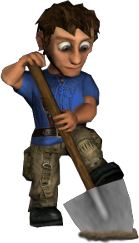
Download here
Scroll down for some videos and screenshots!
This first release is a beta release. So please help us getting rid of any glitches and bugs by reporting them in the bugtracker.
If you want to give some feedback (please do!) or have great ideas in which direction we should advance the project in the future, please visit our forum.
This milestone focuses on some fast paced melees, races and a few experimental scenarios to choose from. All scenarios are meant to be played multiplayer through the internet (for hosts: ports 11111-11114 are used). It features completely new controls, a new HUD and many weapons and tools to choose from (see a more thorough description here). Also included are four tutorials that guide new players and veteran clonkers through the new controls.
From the main page:
OpenClonk is a free multiplayer action game where you control clonks, small but witty and nimble humanoid beings. The game is mainly about mining, settling and fast-paced melees. OpenClonk is also not just a game but also a versatile 2D game engine that offers countless possibilites to make your own mods.
Scenarios in the upcoming release
Posted in Development on November 21st, 2010 by Newton – 1 CommentEarlier I wrote something about the new features introduced in Clonk by the OpenClonk project. However, what about the actual game content? What about playable scenarios?
Except for the tutorial rounds (which are worth a separate blog post) all scenarios in our first milestone OpenClonk – Back to the Rocks are meant for the multiplayer game – cooperative, in teams or everyone for himself. Here is a full list of the scenarios which will be included in the back to the rocks release:
Shiver Peak
– Classic race to the top of a snowy mountain, using loam bridges and explosives. Can be played alone, in teams or everyone for himself.
The Guardians of Windmills
– A cooperative Shoot’em up where you must defend your sky island against approaching waves of evil rockets.
Kamikaze Cowboys
– Crazy race where you ride on makeshift rockets to reach the goal. Can also be played alone.
Cool Cavern
– Cool race where you have to reach the top of a chasm using grapples, rope ladders and more. Can be played alone, in teams or everyone for himself.
Bristle Ridge
– A fast-paced race along several narrow ridges.
The Cauldron
– A small arena-like melee for 2+ players


Rock Bottom
– An even smaller arena on the bottom of a dry well.
Overcast
– A small arena up high in the clouds which contains various spells.
Mountain Melee
– A large arena map.
King of the Pyramid
– King of the Hill scenario in which all players except the king fight against the king and the other way round.
Boomshire
– A cooperative race for two players.
Hideout
– A capture the flag scenario for two teams.
Clonk with gamepad
Posted in Development on March 14th, 2010 by Newton – 3 CommentsI’ve been longing to report about the gamepad controls for weeks but I continuously added new features to simplify the controls over the past weeks (which produced some bugs too). The gamepad controls are now pretty much working how they should. Here they are:
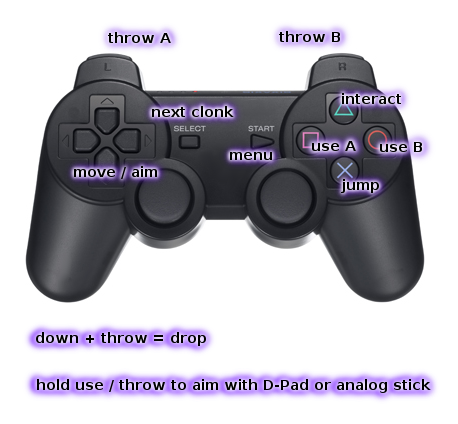 In text:
In text:
Button 1 – use primary object
Button 2 – interact (enter, exit, grab, …)
Button 3 – jump
Button 4 – use secondary object
Button 5 – throw primary object
Button 7 – throw secondary object
Button 8 – select next crew member
Button 9 – open / close menu
D-Pad and analog stick: move, aim and select in menus
These are by no means the final controls but for how clonk is controlled now, it’s the best assignment.
Of course, OpenClonk is meant to be played with mouse and keyboard. Thus, gamepad users will never be able to control their clonks just as nimble and fast as mouse users (ever played GTA3 on console? hoho!) do but this is not our aim. Our aim is to maintain the classical split-screen game (yes, you can play clonk in split-screen :-)) for when friends come over. We don’t want to cripple the standard mouse controls by considering the limited possibilites of the gamepad – or say keyboard-only – to be equal. That said, it doesn’t mean that I don’t try my best to make the controls with gamepad as comfortable as possible.

Aiming with the gamepad cursor
The biggest difference to mouse control is of course how you aim. With the gamepad, you can’t just point and click somewhere, so here is how it works: When you press down the use / throw button, the clonk stops and a cursor appears with which you can control in which direction the clonk should aim. The cursor moves in a circle around the clonk, you can control it either with the D-Pad or the analog stick. Now with the D-Pad you are not limited to 8 directions – like with the analog stick, you can aim in any direction you like. With the analog stick, it’s faster and more precise of course. When you let go of the use-button, the clonk shoots / throws into the direction in which you aimed.
There are a few tools that are already used as soon as the use button is pressed down, like the shovel. However, when you press the button down, the cursor is already aimed automatically in the direction you pressed before, both with the D-Pad and with the analog stick. This is a huge help to be able to aim faster.
Now gamepads for the PC are a big mess, there is no standard in what order the buttons are numbered and no standard in what controls the D-Pad and the analog stick(s) send. I only got two gamepads to test the controls and it would be great if I heard some feedback of how the controls work for you. 🙂
The Guardians of Windmills
Posted in Development on March 6th, 2010 by Newton – 2 CommentsPresenting a new scenario for OpenClonk. The “guardian of windmills”, this is you, has to protect the windmills from the evil windmill-eating rockets which come flying towards your little sky isle from all directions.
The scenario is pretty much a simple cooperative survival shoot-em-up for testing the bow and the musket. Those two weapons recently got some cool sound effects from Checkmatey, a modder from the game Mount&Blade. In this scenario, you got unlimited ammunition, so shoot the hell out of those evil rockets!
The screenshots show a network game round with 5 players.
Right in the eye!
Posted in Development on February 25th, 2010 by Newton – 5 CommentsPerhaps you noticed that the pictures of your crew selection buttons in the upper left corner of the screen are now animated synchronously with the actual movement of the clonk you control. Ever tried to aim a javelin in such a way that the little clonk in the upper corner throws it right in your face?
It happens so fast that you can almost not see it, but here is a snapshot of the exact moment 🙂
Who knows what other miracles perspective rendering has in store for 2D Clonk?