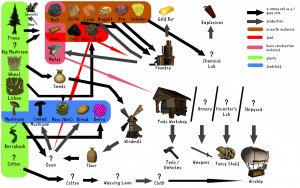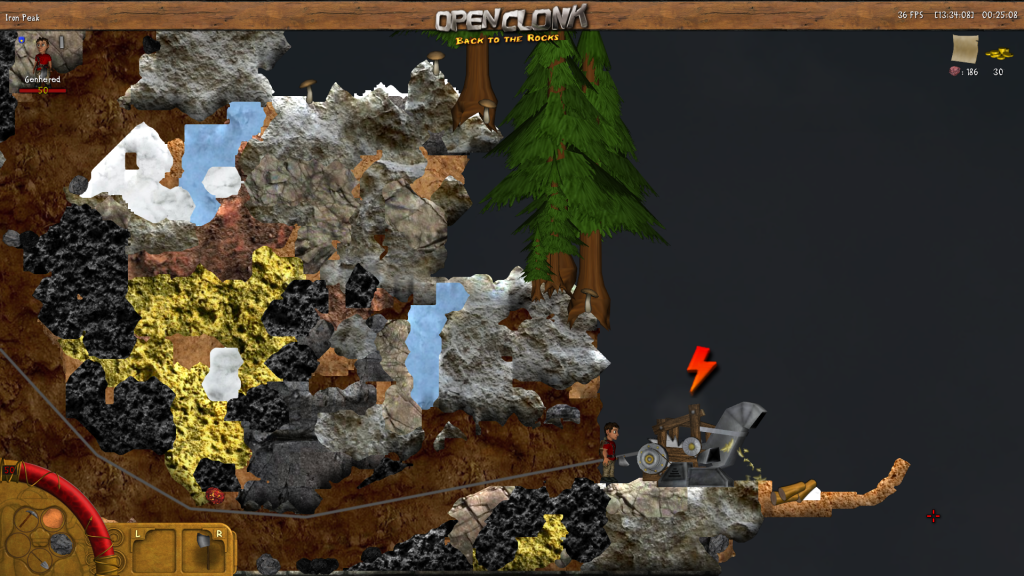Krakatoa
Posted in Development on August 12th, 2012 by Maikel – 5 CommentsRecently some new structures were added to the settlement content of OpenClonk. Together with the fact that there are no challenging scenarios with dynamic landscapes yet and that a settlement design contest was organized, I decided to create a scenario for this void. Krakatoa is a large and active volcano on which players have to construct and expand their settlement, the goal is to expand the settlement across the whole volcano. Moreover the player has to drain the volcano or find another way to its core, where gold can be found and should be mined.

A typical settlement consists of the usual production buildings for producing the necessary tools and mining explosives. Pumps are needed to drain the ever rising lava inside the volcano. These need a large and continuous power supply, provided by numerous wind mills combined with a steam engine. Opposed to Clonk Rage where the combination of wind mills and the power plant only led to frustration and the loss of all you fuel, in OpenClonk both work very well together and will get you though the annoying calms.
The scenario has been reviewed by our friends from clonkspot in their Let’s Play series, for which many thanks. The scenario can be played after downloading a recent development snapshot.