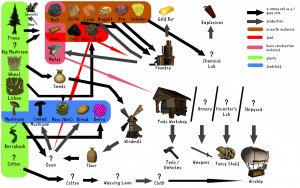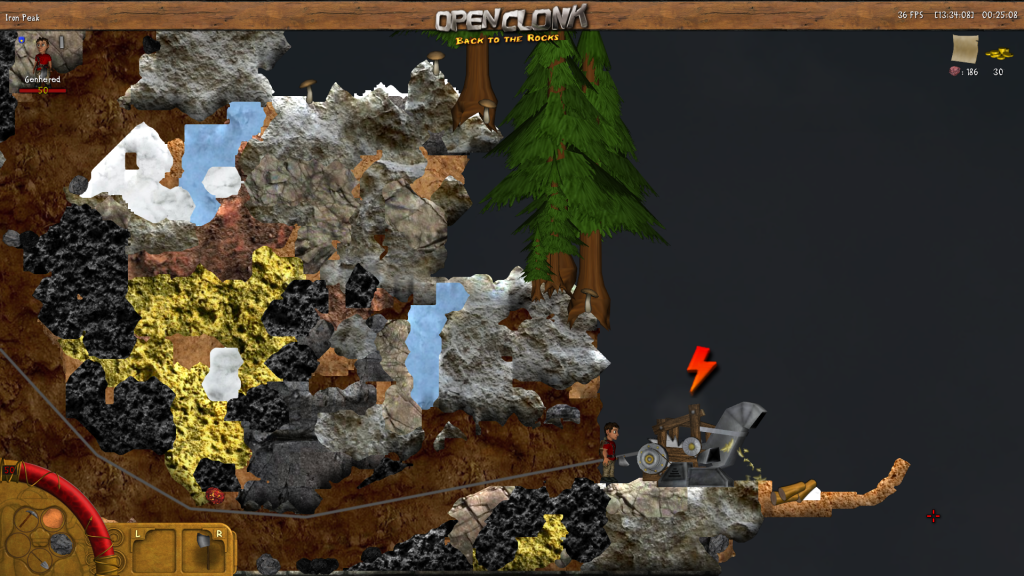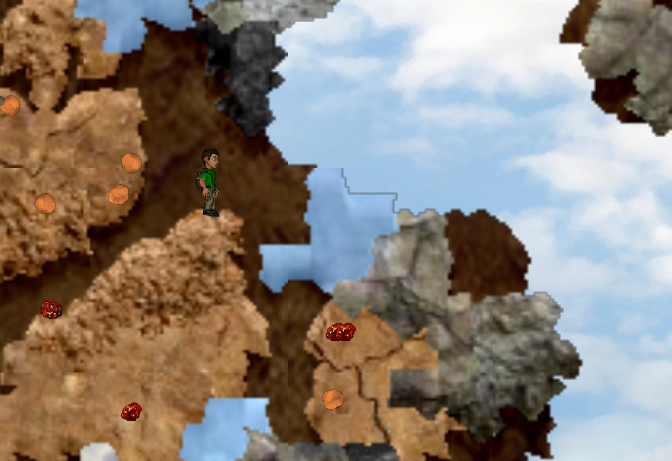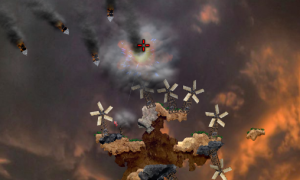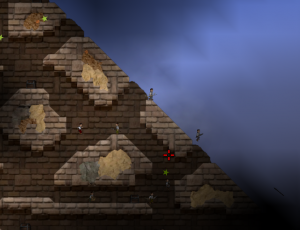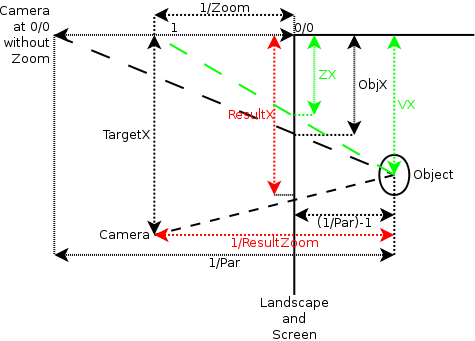Even though we don’t have a real magic system in OC, there is already a lot of magic stuff. Mostly bound to scrolls, those magic items are one-time-usable. In the following, I will show up all the magic scrolls we’ve got, along with some useful hints how to use them best.
Even though we don’t have a real magic system in OC, there is already a lot of magic stuff. Mostly bound to scrolls, those magic items are one-time-usable. In the following, I will show up all the magic scrolls we’ve got, along with some useful hints how to use them best.
 Fireball Scroll
Fireball Scroll
The fireball is a medium to fast moving projectile, which explodes on enemy clonk contact, when it hits a solid wall, or after a certain time has passed. Characteristic for this spell is his flight curve – its not a straight line, but a sine-like wave, which makes the aiming a bit more challenging. Once it hits a target, it splits into three smaller explosions which are spread around the impact point in a small radius. Thus, the clonk takes high damage and is flinged around a bit. The smaller the distance to the target, the easier is it to hit with it – in close combat you just jump over the enemy and smash the fireball right into his face. On a medium distance, its still not that hard to evade, but combined with another fireball which is aimed a bit higher, you can almost not dodge it. Over a long distance, you need a bit of luck, since the enemy can see it coming from all over the map. Thus, its mostly better to get closer to the enemy for a better hit chance.
The Fireball is available in Overcast and Thunderous Skies (hopefully coming with the next patch).
 Teleport Scroll
Teleport Scroll
This spell is a defensive spell, and it can save you life if you use it fast enough. On use, it teleports you to a random place on the map, most likely next to a chest or to a safe place. Thus, especially in Overcast its very good to carry always one with you. Be it because you don’t find useful stuff in a chest and want to get to another quick, or because you fall down and would have no chance to survive. You can activate it out of tumbling, so its even more useful. When you’re not that fast with the backpack, it’s good to carry it always in one hand when moving in the lower area in Overcast, in case you fall down. For the fast-clickers, be sure to remember where exactly you put that scroll into your backpack – you have almost no time to react once you fall down.
This scroll is only available in Overcast.
 Wind Scroll
Wind Scroll
The Wind Spell is an all-rounder: you can use it to defend, to move and to attack. After the delay of a half second, the area in the direction you clicked at will push any movable object in this direction.It is strong enough to push clonks in the air for the duration of the spell, which is 5 seconds. Arrows are mostly too fast to be fully reflected, but the spell is strong enough to change their flight curve, depending on the angle of the incoming arrow. With this strength, you can also make enemies fall down over the edge, or give thrown objects or shot arrows an extra boost. All in all, this spell is always useful – in almost every situation.
The Wind Spell is available in Overcast, Frozen Fortress and Thunderous Skies (hopefully coming with the next patch).
 Frostbolt Scroll
Frostbolt Scroll
Like the Fireball, this spell release a fast moving projectile in the direction you click. But in difference to the fireball, this spell moves a lot faster and has a less strong sine-movement. Therefore, it is also very useful at long distances. The explosion is also different – instead of having a small and compact explosion, the Frostbolt splits in a lot of smaller explosions spread over a big area. This makes him pretty nice against more enemies standing together. But be warned! Because of the big radius, you can also hit your team members which are fighting against your targets very easily. You also need to know that the explosion does not deal any damage to buildings, such as the defense gate from Frozen Fortress. When you want to steal the flag, its always useful to have one of these – you can stop your chasers pretty easy with it.
This Scroll is only available in Frozen Fortress.
 Hardening Scroll
Hardening Scroll
Change snow to ice! This seems not very useful in the most cases, but in Frozen Fortress, its a huge advantage, because you can not dig thought ice there. On use, it releases a small moving projectile, which begins to convert snow into ice over time on impact. The radius is rather small, so make sure you use it on the right place – the best for defending is directly under your main gate, if there is snow lying around.
This spell is only available in Frozen Fortress.
 Thunder Scroll
Thunder Scroll
On use, after a one second delay, a lightning strike will appear from above, which hits everything near it, damaging it and flinging it in the air. Even if this spell is rather hard to hit, it is very strong. You can use it perfectly to fling enemies off edges, or just in the air, which gives you a time bonus, in which you can continue attacking. Once you casted it, make sure that close enemies stay close – hit them with a sword or shoot at them. It will also hit balloons flying above you, which can, if you do it right, deal a very high amount of damage to the enemy. You also don’t need always to be directly close to you enemy, you can also be under or over him, since the lightning will strike from above. Thus, you can defend this spell by simply hiding under solid material. For stealing kills, this spell is, when used right, very good.
The Thunder Scroll is only available in Thunderous Skies (hopefully coming with the next patch).
These are all Scrolls that are currently in the game, but I guess it won’t stay like this very long. Creating spells is just too much fun for me, so I will probably continue making more spells. I hope these tips and infos help you using them, and discovering new strategies.