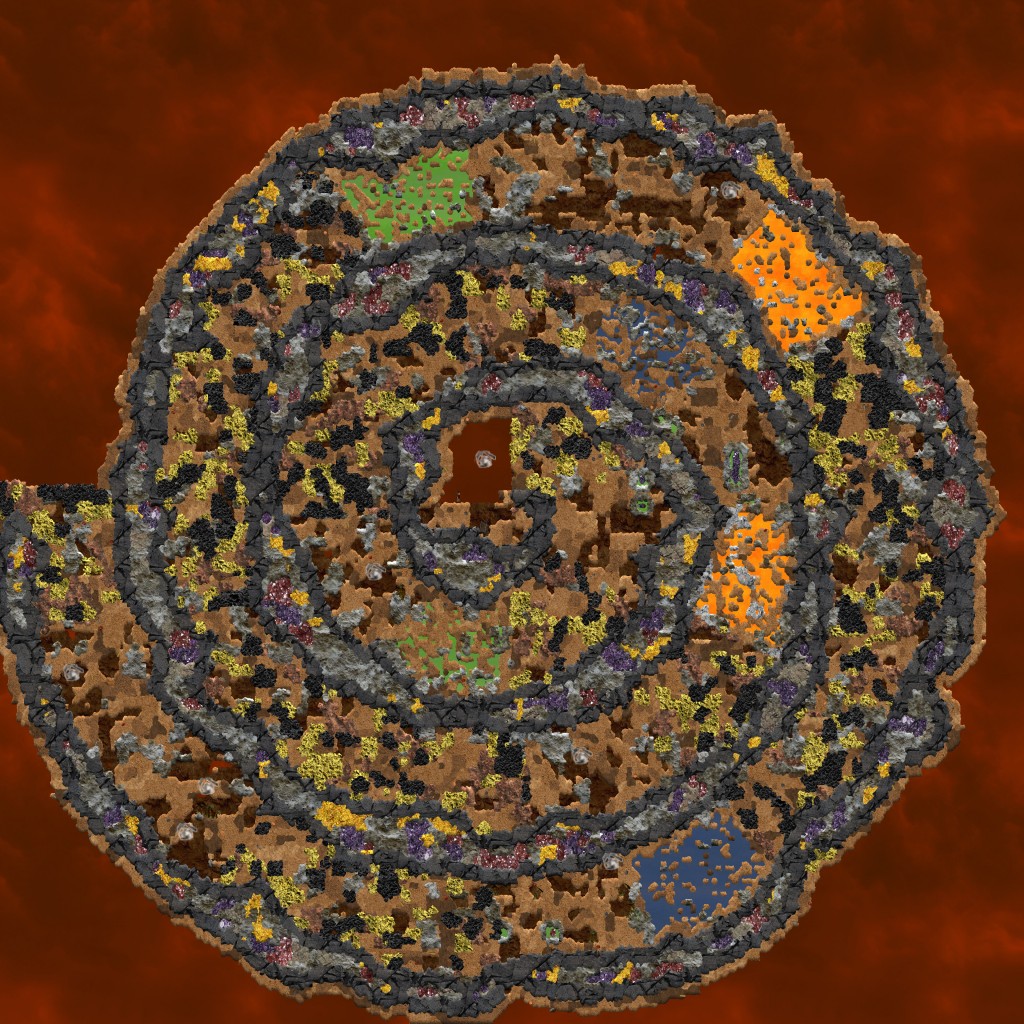Mega Screenshot Teaser
Posted in Development on October 31st, 2013 by Maikel – 5 CommentsOpenClonk finally has functional screenshots again for the whole map, thanks to JCeasar and Sven2! One can make these screenshots in game in the chat mode (Return) by typing:
/screenshot X
where X can be any real number and determines the zoom level at which the screenshot can be taken. It is advisable to keep X between 0.1 and 10. This new feature can very well be used to view full landscapes and here is a teaser for a new World yet to come.
However, a lot of new settlement scenarios can already be played in the snapshots, among them Gem Grabbers where you need to collect gems from a series of sky islands. But there is many more to be discovered, so be sure to check the snapshots or stay tuned for the next release!