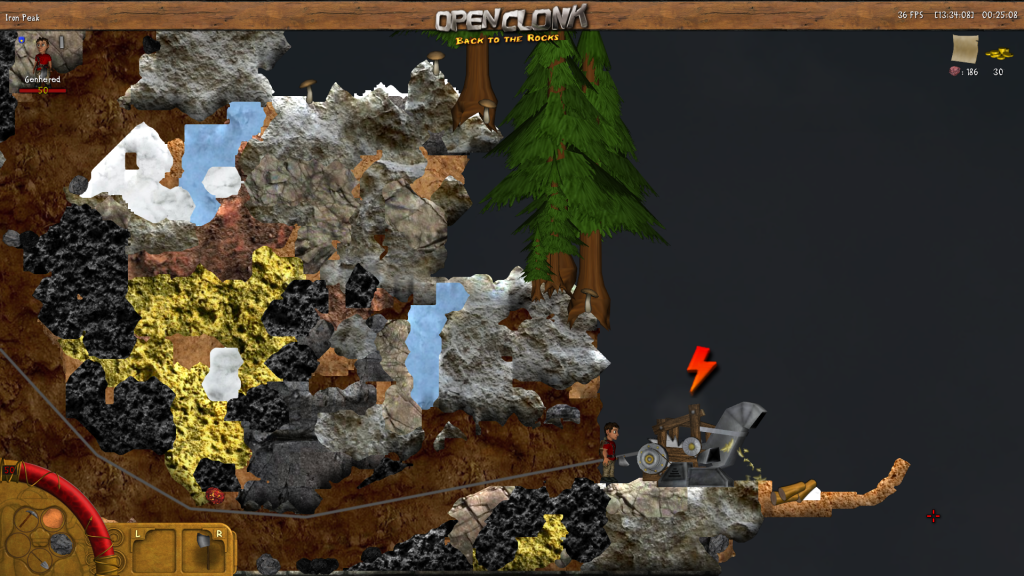Development snapshots available again
Posted in Announcements on January 8th, 2012 by Clonk-Karl – Comments Off on Development snapshots available again The nightly builds and development snapshots have been unavailable for some time now. Partly they were obsolete due to the new autobuild system, however we lacked the option to obtain a snapshot of the current game state which runs out-of-the-box. This gap has been filled now by the revamped development snapshots. Instead of being only built once a week they now become available a few minutes after a developer makes a change to the game.
The nightly builds and development snapshots have been unavailable for some time now. Partly they were obsolete due to the new autobuild system, however we lacked the option to obtain a snapshot of the current game state which runs out-of-the-box. This gap has been filled now by the revamped development snapshots. Instead of being only built once a week they now become available a few minutes after a developer makes a change to the game.
This means, that you can always playtest the current state of development without checking out the repository or building the engine yourself!
Also, check out the revamped archive for downloading old versions of the game.