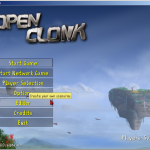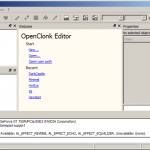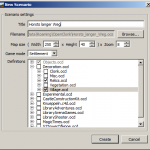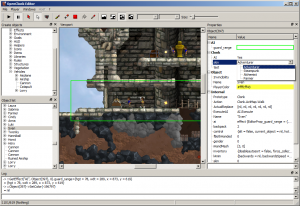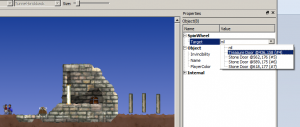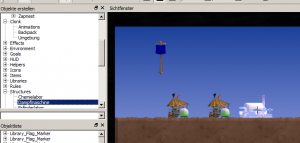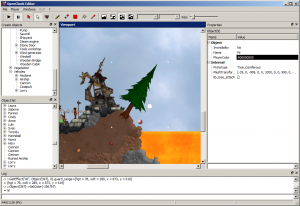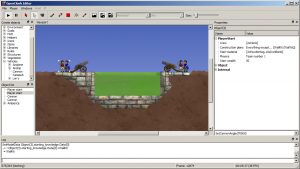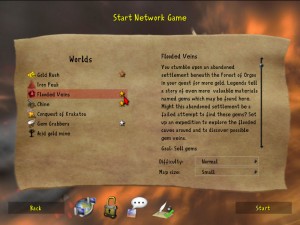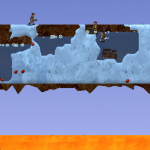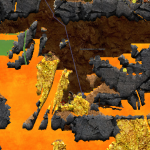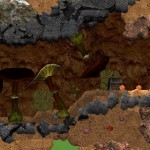Life was way too simple in the world of OpenClonk, especially for those interested in peaceful cooperative play. So I’ve made a couple of volcano-themed scenarios available in the experimental branch.

We got ourselves into a sticky situation.
The first scenario is Volcano Escape, a cooperative parkour scenario in which you have to get out of the bottom of a volcano. But unlike other race scenarios, you better work together in this one. The lava in this volcano is much hotter and submerging in it means instant death for your Clonk. Since you cannot hope for much help from outside in this dangerous area, there are no relaunches. Also be careful when digging into ashes, as they are unstable and crumble, away, potentially opening a path for lava flow onto your Clonks. Situations can become tricky and you might need to do some well-planned detonations to reroute lava lakes to reach the checkpoints. The scenario has a dynamic map for re-playability and can also be soloed quite nicely.
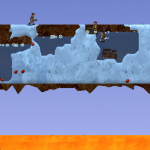
The ice is melting…
The second scenario is Hot Ice, loosely inspired by an equally named Clonk Rage map by Diddy. It’s a simple, fast-paced melee on some icy shards on top of an active volcano. Naturally, the ice won’t last very long and you better get rid of your enemies quickly. You can use the newly improved club to throw chunks of ice and firestones at your enemy, or you can wait for some of the chests placed on floating islands on top of you to fall down and pick up contained weapons. The game mode is Last Man Standing without relaunches, so a round can end pretty quickly.
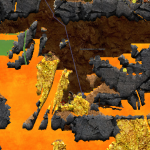
We finally reached the gold! Seconds after this screenshot was taken, the whole cave got flooded with poisonous acid 🙁
The third and by far hardest challenge is called Acid Gold Mine. It’s a cooperative gold mine scenario in desolate lands where deadly acid rains from the sky. All you have to do to win is to mine a small amount of gold. However, the valuable mineral is buried deep in a volcano which is haunted by spontaneous eruptions and earthquakes. Especially the earthquakes, coupled with the big lakes of acid accumulating on top of you and some odd meteorites dropping here and there, can lead to unwanted, fatal leaks of acid into the mine. To help you secure tunnels and close gaps, very durable metal bridges can be built from special wall construction kits. It’s highly recommended that you approach this scenario cooperatively, because the task is definitely not easy.
As usual with scenarios that aren’t approved for the main pack yet, you can play them in the development version only. To test them, just download the latest nightly build zip file from the development snapshot download page, unpack the contents to a new folder, run openclonk(.exe) and select your scenario of choice from the Experimental folder. Remember that all players in network need the same nightly build version to play together.