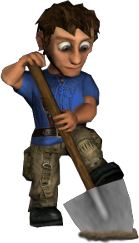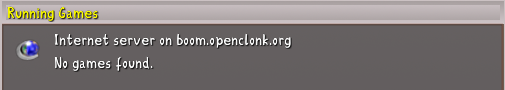OpenClonk 1.2
Posted in Announcements on February 12th, 2011 by Newton – 4 CommentsHighlights of this update are the new scenario Thunderous Skies and the revival of the dedicated server code. The usual assorted bugfixes are present as well. Notably, the update function on windows works now, so this is the last release windows users have to download from the download page.
Game content and mechanics:
+ Added Thunderous Skies scenario from Mimmo
! Overcast: set correct owner of a wind spell
! Overcast: Removed double Scenario.txt Sky entry
! Fixed kill logs
! Fixed parkour short description
* Cool Cavern: Finetuned landscape and TopOpen=0
– removed stray ActMap.txt in edge.c4d
* Slightly improved texture for wooden cabin
! respawn container does not spawn weapons anymore (#554)
! Fixed a possible runtime error in the Parkour goal
* Cannon and lorry can’t fall off the sides of the map
! Fixed pressing use1/use2 on gamepad when no item is selected (#535)
! Fixed sword usage with gamepad controls
Engine:
+ dedicated server works again
+ Generate mini dumps on crash
! Update: Fix update procedure on Windows
+ Update: Fallback to manual full download if update procedure is broken
! Update: no automatic update for debian/ubuntu (they got their own update procedures)
! Don’t reset progress bar when starting to load definitions
! Fixed crash when both shaders and FoW are enabled (#549)
! Some fixes in gamepad controls
! win32: Default to current desktop display settings (#484, #493)
! Only select display modes with the configured color depth
+ editor/gtk: Save the clipboard on exit
+ Script: Add global function DigFreeMat
! Script: == works when one side is an object with proplist type label