Mape now supports new map scripts
Designing an interesting landscape is one of the most crucial steps in designing a good scenario in Clonk. There are basically two kinds of landscapes in OpenClonk. Static ones and dynamic ones.
Static landscapes are defined by a simple bitmap in the scenario file. They are easy to create and can be really beautiful if they are done right. But one drawback can be that the landscape will always look the same every time you play the round.
If you look for more variety and a high replay value in your scenario you’ll probably choose to use dynamic landscapes. And Mape is the tool you want to use when it comes to creating dynamic landscapes for clonk. While you are editing the code that will generate the landscape Mape shows a little preview of the map in realtime in the bottom right corner. It also features syntax highlighting and reports eventual errors in the code.
Download Mape (Latest Snapshot)
The classic way to create dynamic landscapes is to define it with a special syntax in the Landscape.txt. This offers a limited amount of freedom in the creation of your landscape because there is a certain number of patterns you could use for composing the landscape and you gotta stick with those.
Starting with OpenClonk 4.0, Sven2 enabled users to create even more complex and interesting maps, using a simple C4Script in the Map.c. C4Script gives you full control and freedom over the dynamic landscape generation. If a certain pattern is not predefined, you can just define your own functions and do all sorts of crazy stuff that wasn’t possible before! For example, put a dynamically generated castle with rooms and corridors at a fixed (or also dynamic) position on top of a mountain.
The next logical step was to make this new way to generate landscape work with Mape, so users have a fast comfortable way of editing these scripts. Thanks to Clonk-Karl, Mape is now “insanely useful again”, as he implemented support for the new map scripts generator.
We are looking forward to see which great new maps these new features will give us.

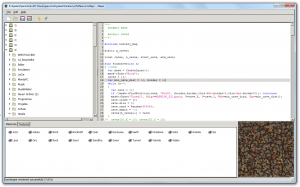
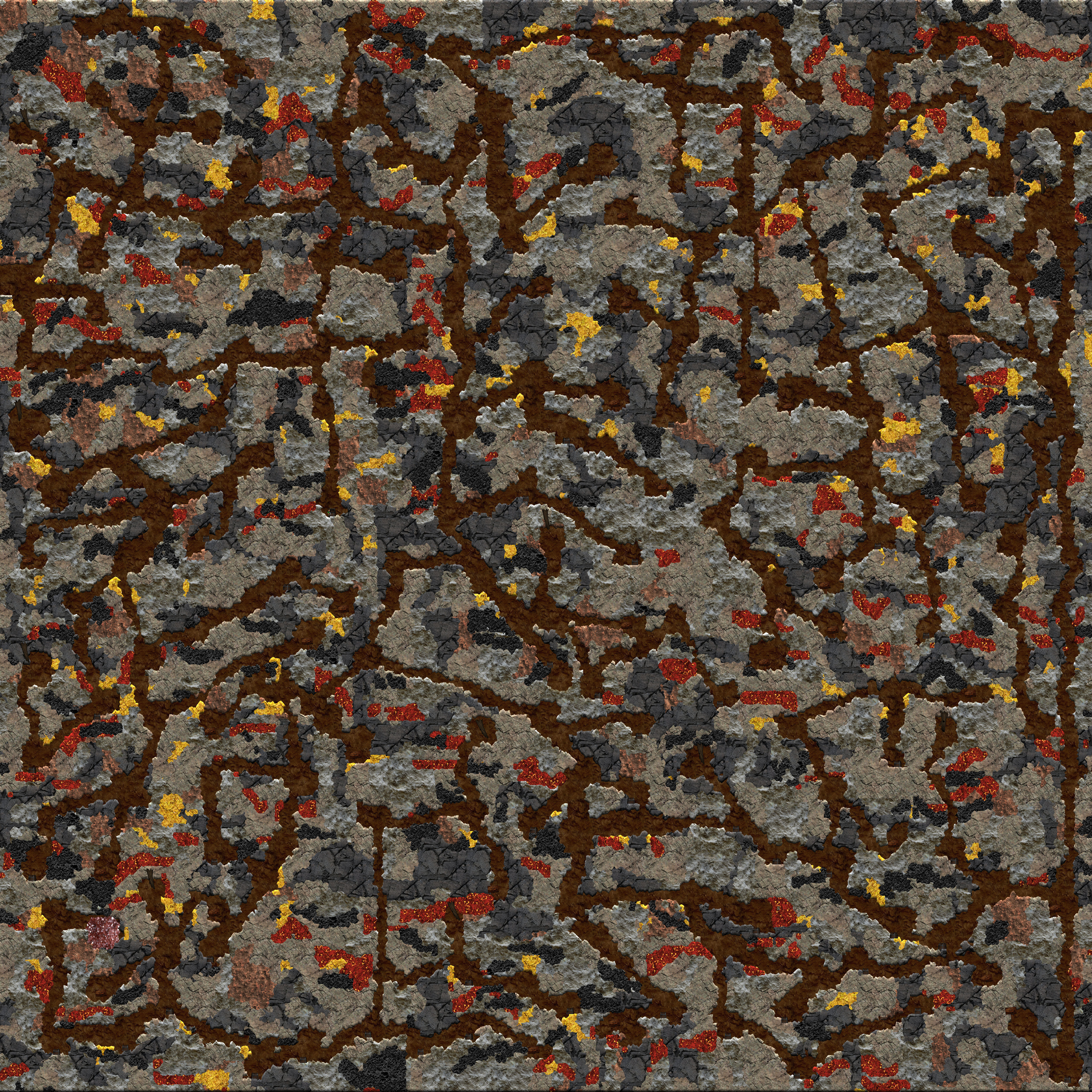
Nice post, the clonk is easy to spot if you zoom in by clicking randomly in the screen shot and clonk appears directly at your mouse cursor 🙂
Maybe also worth to mention that Map Scripts are highly preferred over Landscape.txt maps, as these might be phased out in a new release. In the future maps will be either static Map.bmp’s or generated by Map Scripts.
Are they? I was not aware that Landscape.txt is deprecated.
Map scripts can do everything that Landscape.txt can and more – in a, in my opinion, much more readable way.
One advantage of deprecating Landscapes.txt at least for original rounds is that it’s hard to maintain them. For example. in Ruby Cave, I would like to change the landscape so the rubies are always hidden at a different, random location. This is not possible with Landscape.txt. But since we now have the Landscape.txt landscape, I would have to convert it to map scripts first and then I could improve the map.
If people really like the convoluted, unpredictable way of writing Landscape.txts, I guess we can leave them in for non-original pack scripters.
When I have time I will rewrite all the remaining Landscape.txt’s into MapScripts, we can then leave the Landscape.txt option for a while, however, advising people to use MapScripts and slowly phase them out.
They don’t serve any purpose and forcing people to use MapScripts will increase the quality of maps in the long run.