OpenClonk 6 Released!
The new OpenClonk light system now sees the light of day! Download here!
The main focus of this release is the new light system which casts realistic shadows on objects in the OpenClonk world. Moreover, the landscape’s visibility is greatly reduced while being underground. This really enhances the feeling of exploration in caves, see for example the screenshot on the right. The light system is complete but many more features will be added and the game will make use more and more of the interesting gameplay options it offers.
For example there is a new melee round called Dark Mine, where players are dropped in abandoned mine with lots of explosives. Due to the limited visibility a new strategic element of surprising the opponent has become available. A player can set up traps using explosives and ranged triggers like dynamite boxes or explosive arrows. You can try this out yourself by playing this melee online.
List of Improvements
- New lights system.
- New scenarios: Dark Mine, Acid Rift.
- New objects: fire arrow, explosive arrow, torch.
- Performance improvement for mesh rendering.
- Reworked and improved power system.
- Script function SetLightRange to set illumination of an object.
- Script functions GetPXSCount to count moving material pixels.
- CreateObject has no offset anymore (replaced by CreateObjectAbove)
- Changed to Major.Minor versioning system internally: Current version 6.0
- Various improvements and fixes for existing scenarios and objects and game engine.
What’s next?
The next big thing for the upcoming major version 7 is a complete overhaul over the controls and in-game interface which shall finally tackle the problem with the cumbersome menus in settlement mode. Teasers and previews will follow “soon”!
There will also be a bugfix release coming soon where we hope to iron out the last issues of the light system. So be sure to report any bugs in the bugtracker and feedback in the forum.
Happy playing!

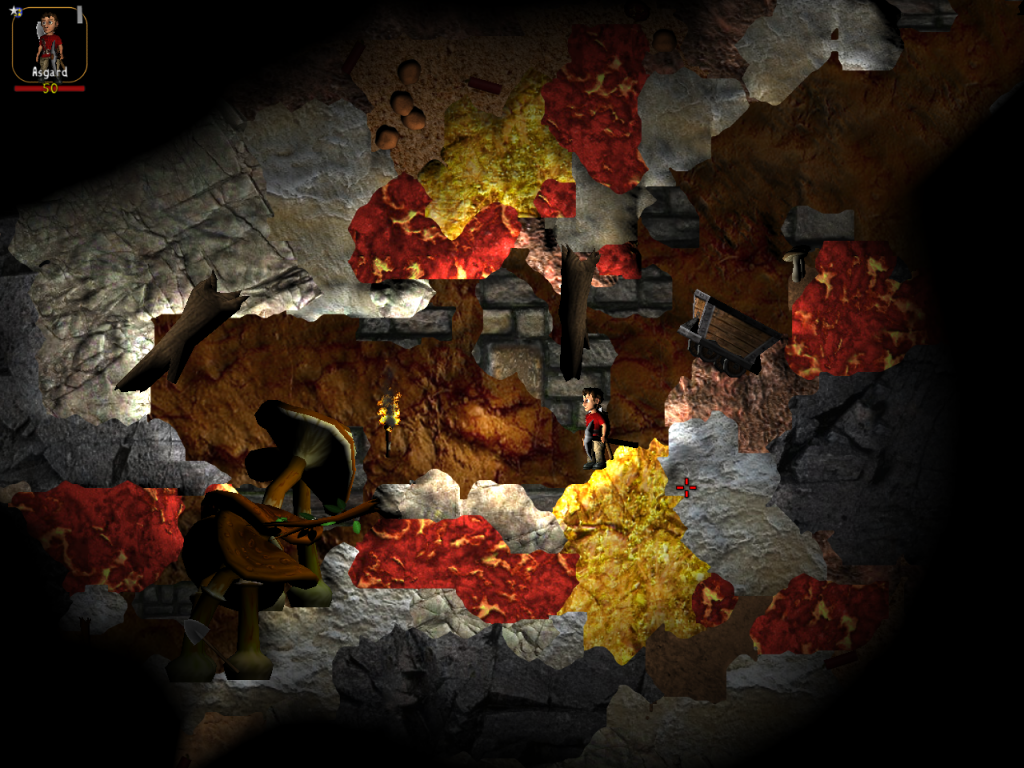
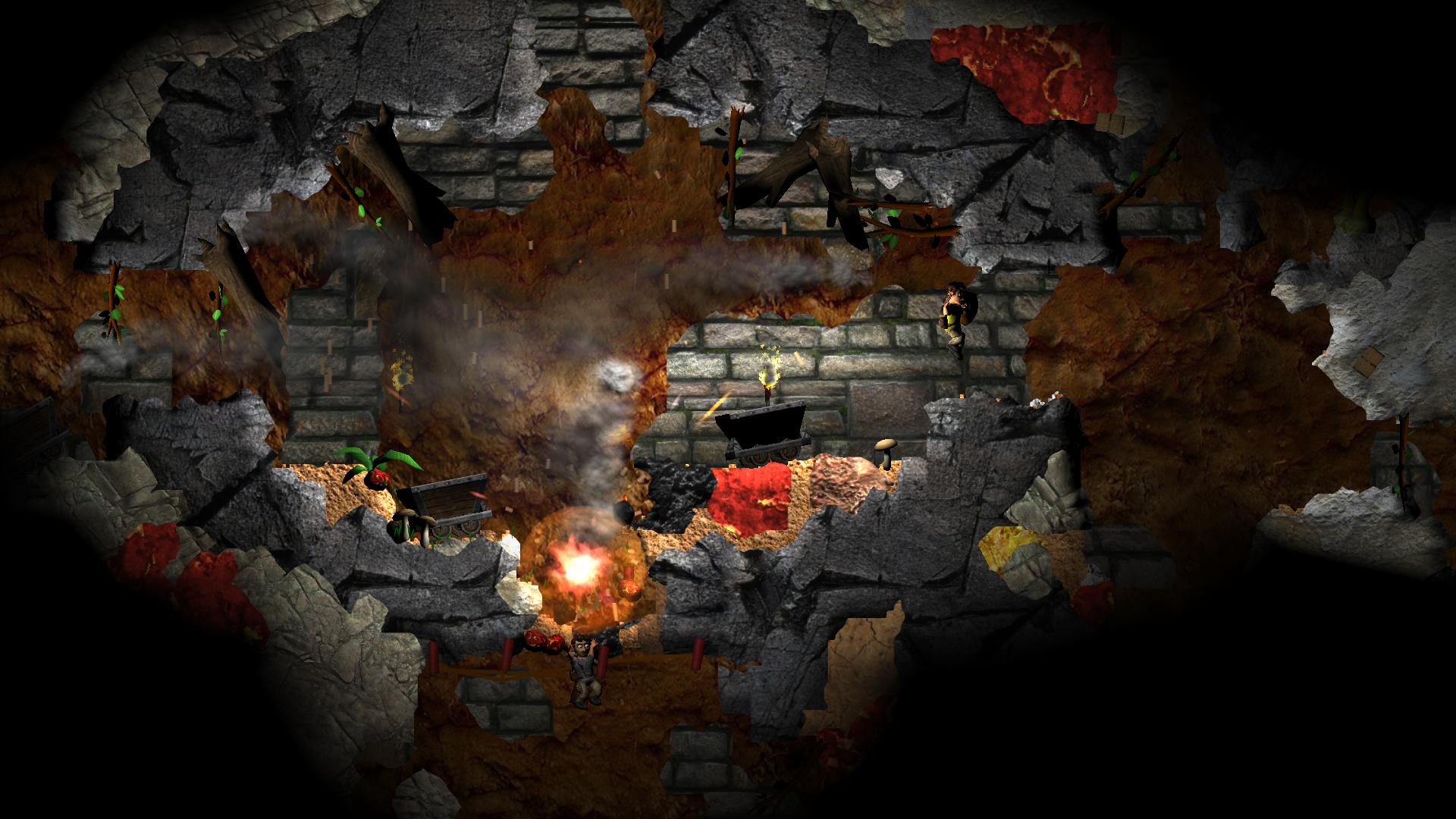
Is there any way to just update or do we need to reinstall the game?
I am not sure whether the ingame updating currently works, but you could check that:
Go to “Network Games” and check whether there is a little “Update” button on the left or on the right.
If there isn’t, reinstalling it always works 🙂